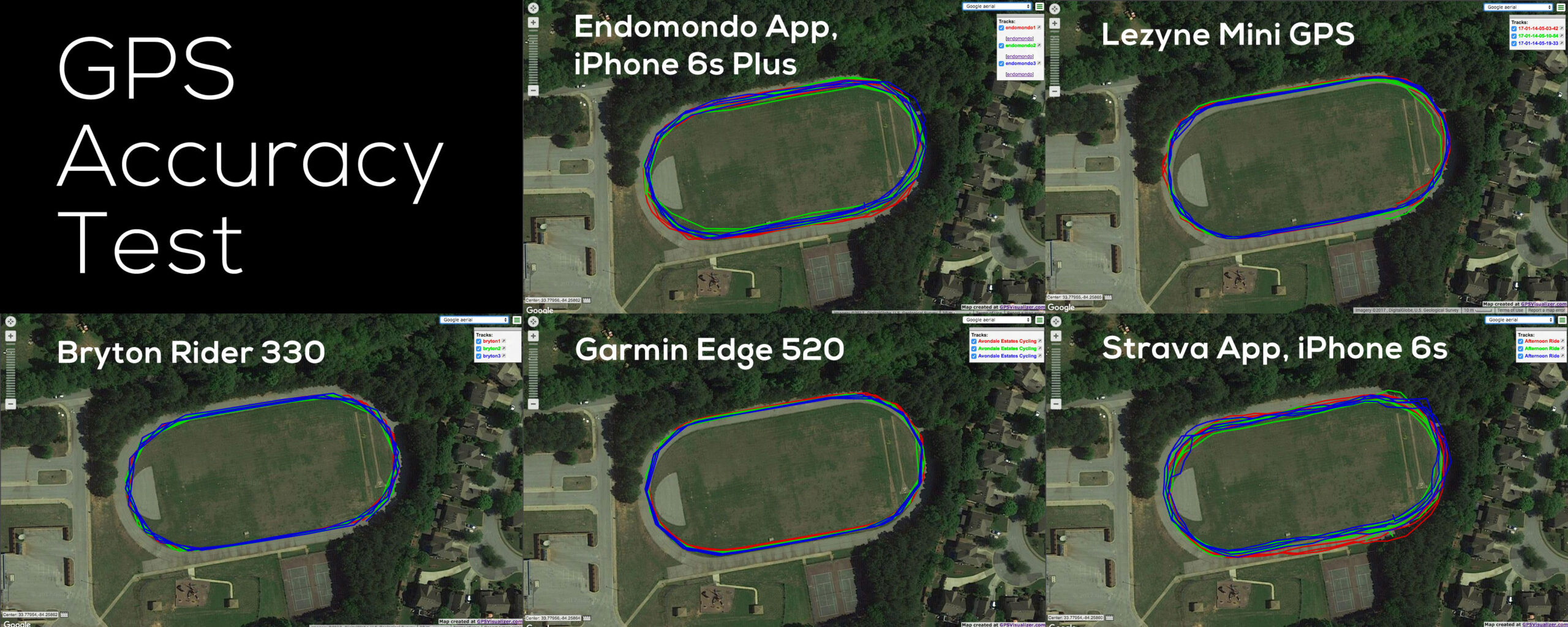The accuracy of the GPS on an iPhone can vary depending on various factors such as signal strength and environmental conditions. However, in general, the iPhone GPS is known to be highly accurate and reliable, providing accurate location information for most users.
When using the iPhone GPS, it is important to have a clear view of the sky to ensure better signal reception, as obstacles such as buildings or trees can affect the accuracy. Additionally, keeping the iPhone software up to date can also help improve GPS accuracy, as Apple constantly works on enhancing the GPS technology.
Overall, while the iPhone GPS is highly accurate, it is always recommended to use it in conjunction with other navigational tools or devices for optimal accuracy and reliability.
Understanding Iphone Gps Accuracy
IPhone GPS accuracy is a topic of interest for many users. Understanding how accurate it is can help in making informed decisions when relying on GPS navigation and location tracking on your device.
GPS technology has revolutionized our lives, allowing us to navigate with ease and track our location on-the-go. IPhone users are no strangers to relying on their device’s GPS for directions, geolocation services, and even fitness tracking. However, one question that often arises is, “How accurate is iPhone GPS?
” We will delve into the factors that influence GPS accuracy on iPhones and debunk common misconceptions about it.
Factors Influencing Gps Accuracy:
- Satellite Signal Strength: One of the most critical factors affecting GPS accuracy is the strength of satellite signals received by your iPhone. When your device can lock onto strong signals from multiple satellites, it can pinpoint your location more accurately.
- Obstructions: Obstacles such as tall buildings, mountains, or dense tree cover can hinder the reception of satellite signals, leading to reduced GPS accuracy. In urban areas with skyscrapers or densely forested regions, the accuracy may be lower compared to open spaces.
- Environmental Conditions: Environmental factors like atmospheric conditions and weather can impact GPS accuracy. Heavy rain, dense fog, or thick cloud cover may interfere with signal reception, affecting the accuracy of your iPhone’s GPS.
- Interference from Electronics: Other electronic devices emitting radio frequencies can cause interference with GPS signals. This interference may occur from devices like car radios, high-intensity lights, or even certain portable electronic gadgets.
- Hardware Limitations: Every iPhone model has specific GPS hardware capabilities, and newer models tend to have more advanced technology for improved accuracy. Therefore, the age and model of your iPhone can impact GPS accuracy.
Common Misconceptions About Iphone Gps Accuracy:
- IPhone GPS is as precise as a dedicated GPS device: While iPhones have advanced GPS technology, dedicated GPS devices like handheld navigation devices or professional surveying equipment typically have more precise measurements and functionalities.
- GPS always works without internet or cellular connectivity: Contrary to popular belief, standalone GPS functionality on an iPhone does not require an internet or cellular connection. GPS works by receiving signals from satellites orbiting the Earth, independent of internet connectivity.
- GPS accuracy varies between iPhone models: While iPhone models may differ in terms of GPS capabilities, the accuracy of GPS technology itself remains fairly consistent across different models. The main differences lie in secondary features like augmented reality overlays or additional sensors.
Understanding the factors influencing GPS accuracy and dispelling common misconceptions can help iPhone users make the most of their device’s GPS capabilities. Despite its remarkable accuracy, it is essential to remember that GPS technology is not infallible and can be impacted by various external factors.
By being aware of these factors and managing expectations accordingly, iPhone users can navigate confidently and enjoy the convenience of GPS in their daily lives.
How Iphone Gps Works
IPhone GPS is renowned for its accuracy, providing reliable positioning information for users. It utilizes advanced technology to deliver precise location services, ensuring you can navigate with confidence.
Overview Of Gps Technology In Iphones
The GPS (Global Positioning System) technology in iPhones allows users to pinpoint their exact location and navigate with ease. By utilizing a network of satellites, iPhones can accurately determine the user’s position anywhere on Earth. Understanding how iPhone GPS works helps us appreciate its accuracy and how it enhances our daily lives.
Role Of Satellites In Determining Location Accuracy:
- Multiple satellites: IPhones rely on signals from multiple satellites to calculate your location accurately. This trilateration process involves measuring the distance between your device and at least three satellites.
- Time synchronization: Satellites transmit precise time signals, and your iPhone measures the time it takes for these signals to reach your device. By comparing the time difference between multiple satellites, your iPhone can triangulate your location.
- Location updates: As you move, your iPhone continuously receives updated signals from satellites to track your movements in real-time. This ensures that location data remains accurate, whether you’re walking, driving, or even flying.
Considering these factors, iPhone GPS technology provides remarkable accuracy for everyday navigation and location-based services.
Comparing Iphone Gps Accuracy
IPhone GPS accuracy, a topic of interest for tech enthusiasts, boasts impressive precision. With its advanced technology and updates, iPhone GPS provides accurate and reliable navigation, ensuring users reach their destinations hassle-free.
Gps Accuracy Vs. Other Navigation Systems
When it comes to accurately pinpointing your location and guiding you to your destination, GPS technology has become an indispensable tool. With the rise of smartphones, people now rely heavily on built-in GPS systems, like the one found on the iPhone.
But just how accurate is the iPhone GPS compared to other navigation systems? Let’s delve into the details:
- The iPhone GPS system utilizes a combination of GPS (Global Positioning System), Wi-Fi, and cellular data to determine your location accurately. This hybrid approach helps to improve accuracy and ensure a stable connection, even in areas with limited GPS signal.
- In terms of accuracy, the iPhone GPS can provide location information within a few meters of your actual position, making it suitable for most everyday navigation tasks.
- When comparing with other navigation systems, such as dedicated GPS devices or car manufacturer’s built-in systems, the iPhone GPS holds its own. While some standalone GPS devices may offer slightly better accuracy, the iPhone GPS is more than sufficient for the average user’s needs.
- Advanced features like assisted GPS and GLONASS (Global Navigation Satellite System) further enhance the accuracy of iPhone GPS. Assisted GPS uses nearby cellular towers and Wi-Fi signals to supplement GPS satellite data, providing faster and more precise location updates.
- In situations where there is limited GPS signal, like within tall buildings or densely populated urban areas, the iPhone GPS can sometimes struggle to provide accurate results. However, it quickly adjusts and improves accuracy as soon as a clearer GPS signal is acquired.
Accuracy Comparison With Different Iphone Models
Each iPhone model is equipped with its own GPS chipset, which may affect the accuracy. Let’s compare the accuracy of the iPhone GPS across different models:
- IPhone 12 Pro: The latest iPhone model boasts an increased accuracy compared to its predecessors, thanks to enhancements in both hardware and software. This includes a more advanced GPS chipset and improved algorithms for better positioning accuracy.
- IPhone SE (2nd generation): While it may not have all the advanced features of the flagship models, the iPhone SE still delivers reliable GPS accuracy that is on par with other recent iPhone models.
- Older iPhone models: As you go back in time to older iPhone models, there may be slight variations in GPS accuracy due to hardware limitations. However, even the older iPhones still provide a reasonably accurate GPS experience for day-to-day use.
The iPhone GPS offers a reliable and accurate navigation experience for the average user. While other navigation systems may have a slight edge in terms of accuracy, the iPhone GPS excels in its hybrid approach, utilizing multiple technologies to deliver precise location information.
Whether you are navigating through city streets or exploring unknown territories, the iPhone GPS is a trustworthy companion.
Enhancing Iphone Gps Accuracy
Discover how to enhance iPhone GPS accuracy and ensure precise location tracking on your device. Gain insights into the accuracy of iPhone GPS and learn expert tips for achieving optimal results.
IPhones are renowned for their advanced technology, but how accurate is the GPS feature on these devices? While the iPhone GPS system is generally reliable, there are several ways to enhance its accuracy further. In this section, we will explore some useful tips and external devices that can improve the accuracy of your iPhone’s GPS.
Tips To Improve Iphone Gps Accuracy:
- Ensure Location Services are enabled: Make sure that the Location Services feature is turned on in your iPhone’s settings. This allows your device to access GPS data and provide accurate location information.
- Set Location Accuracy to Highest: Within the Location Services settings, you can adjust the accuracy level. Choosing the “Highest” option will prioritize GPS and improve accuracy, even if it drains battery life slightly faster.
- Calibrate your Compass: A calibrated compass helps your iPhone determine the direction you are facing accurately. Open the Compass app, follow the on-screen instructions, and move your device in a figure-eight motion to calibrate it.
- Reset Network Settings: If you experience GPS inaccuracies, resetting your network settings can help. Go to Settings, then General, followed by Reset, and select “Reset Network Settings.” Keep in mind that this resets your Wi-Fi and Bluetooth settings as well.
- Update iOS: Keeping your iOS updated is essential for optimal performance. Regular iOS updates often include bug fixes and improvements that can enhance GPS accuracy.
- Avoid interference: Ensure that there are no obstructions between your iPhone and the GPS satellites. Tall buildings, mountains, or dense tree cover can hinder the GPS signal. Find an open area or move away from such obstacles for better accuracy.
- Disable Low Power Mode: When your iPhone is on Low Power Mode, some features are limited to extend battery life. GPS performance may be affected as well. Disabling Low Power Mode can help improve GPS accuracy when you need it.
- Allow Time for GPS Lock: When launching a GPS-dependent app, allow sufficient time for your device to establish a GPS lock. It may take a few seconds to a minute for accurate location data to be acquired.
Using External Devices For Better Accuracy:
- External GPS Receivers: Connect an external GPS receiver to your iPhone. These devices provide more precise GPS data and can be particularly useful in situations where you require high accuracy, such as hiking or geocaching.
- GPS Signal Boosters: If you frequently face weak GPS signals, consider using GPS signal boosters. These devices amplify the GPS signals your iPhone receives, improving accuracy in areas with poor reception, such as urban canyons or dense forests.
Remember, enhancing the accuracy of your iPhone’s GPS can greatly benefit your overall navigation experience. By following these tips and considering external devices, you can optimize your iPhone’s GPS accuracy and enjoy reliable location information whenever you need it.
Real-Life Applications Of Iphone Gps
The accuracy of iPhone GPS in real-life applications is impressive, enabling precise navigation, location tracking, and finding nearby amenities. With its reliable and efficient performance, iPhone GPS proves to be a valuable tool for both everyday use and outdoor adventures.
Whether you’re navigating through unfamiliar streets, tracking your fitness progress, or exploring your surroundings, the iPhone GPS has proven to be a powerful tool in various real-life applications. Let’s dive into some of the ways the iPhone GPS enhances our daily lives:
Navigation And Directions:
- Turn-by-turn navigation: The iPhone GPS provides accurate and reliable turn-by-turn navigation, helping you reach your destination hassle-free.
- Live traffic updates: Utilizing real-time data, the iPhone GPS enables you to avoid traffic congestion and find the fastest route to your destination.
- Public transportation guidance: With the iPhone GPS, you can easily navigate public transportation systems, including bus routes and train schedules, making commuting a breeze.
- Points of interest: Discover nearby businesses, restaurants, landmarks, and attractions with recommendations and reviews right at your fingertips.
Fitness And Outdoor Activities:
- Activity tracking: The iPhone GPS is an excellent fitness companion, accurately tracking your steps, distance traveled, and calorie burn, empowering you to achieve your health goals.
- Running and cycling routes: Explore new running and cycling routes with the help of the iPhone GPS, which maps your route and provides real-time feedback on your performance.
- Outdoor adventure tracking: Whether you’re hiking, mountain biking, or kayaking, the iPhone GPS allows you to track your outdoor adventures, providing valuable data and ensuring your safety.
Location-Based Services:
- Weather updates: The iPhone GPS can provide weather updates for your current location or any destination, ensuring you’re prepared for any outdoor activities or travel plans.
- Location-based reminders: Set reminders based on your location, so you never forget important tasks when you arrive at a specific place.
- Geotagging: Capture precious moments with geotagged photos, which automatically record the location where the photo was taken, allowing you to relive memories with accuracy.
The iPhone GPS has revolutionized navigation, fitness tracking, and location-based services. Its accuracy and versatility make it an indispensable tool for daily activities, ensuring convenience, safety, and exploration.
Potential Limitations Of Iphone Gps
The accuracy of iPhone GPS may have potential limitations. Although generally reliable, environmental factors and signal interference can affect its precision. Users should consider accompanying tools or alternative navigation methods for critical situations.
GPS on iPhones has become an essential tool for many users, providing accurate and convenient navigation. However, it’s important to be aware of the potential limitations that can affect the accuracy of iPhone GPS. Factors such as signal interference, environmental conditions, and the nature of indoor navigation can all play a role in compromising the GPS accuracy on your iPhone.
Let’s explore these potential limitations in more detail:
Factors That Can Affect Gps Accuracy Negatively
- Signal Interference: Physical barriers like tall buildings, dense foliage, and even electromagnetic waves from other devices can interfere with GPS signal reception, leading to reduced accuracy.
- Environmental Conditions: Weather conditions such as severe storms, heavy rain, and extreme cloud cover can obstruct GPS signals, resulting in slower acquisition times or incomplete data.
- Indoor Navigation Challenges: GPS signals struggle to penetrate through walls and solid structures, making indoor navigation particularly challenging. Indoor environments, such as shopping malls, airports, and basements, can severely limit the accuracy of GPS positioning.
- Limited Satellite Visibility: In certain areas, satellite visibility can be obstructed, either by natural features like mountains or by urban settings with high-rise buildings. When fewer satellites are visible, GPS accuracy can be negatively impacted.
- Device Settings and Features: The settings and features on your iPhone can also influence GPS accuracy. For example, if your device is set to low power mode or airplane mode, GPS performance may be compromised. Additionally, if your iPhone is set to use mobile network positioning or Wi-Fi-based location services, GPS accuracy may be affected.
- Software and Firmware Issues: Occasionally, software updates or firmware glitches can introduce bugs or errors that affect GPS accuracy. It is important to keep your iPhone’s operating system up to date to mitigate these potential issues.
Understanding the potential limitations of iPhone GPS can help manage expectations and ensure optimal usage. While these factors can impact accuracy, it’s worth noting that iPhone GPS technology continues to evolve, providing reliable and accurate navigation for most day-to-day scenarios.
Future Developments In Iphone Gps Technology
The future of iPhone GPS technology promises enhanced accuracy and reliability. With continuous advancements, iPhone GPS is becoming more precise, ensuring users have access to accurate location information. As technology evolves, we can expect further improvements in iPhone GPS capabilities.
The accuracy of iPhone GPS has improved significantly over the years, but there is always room for advancements. Here are some exciting developments to look forward to:
Advances In Gps Technology For Improved Accuracy:
- Miniature atomic clocks in smartphones: Atomic clocks are incredibly accurate timekeeping devices, and integrating them into iPhones could greatly enhance GPS accuracy.
- Multi-constellation support: Apart from the existing GPS constellation, future iPhones may also support other global navigation satellite systems like GLONASS, Galileo, and BeiDou, providing more satellites to improve positioning accuracy.
- Real-time kinematic (RTK) positioning: RTK technology uses data from reference stations to achieve centimeter-level positioning accuracy. IPhone GPS could incorporate such technology, allowing for highly precise location tracking.
Integration Of Augmented Reality In Gps Navigation:
- Visual overlays: By harnessing the power of augmented reality (AR), future iPhone GPS systems could project visual overlays on real-world scenes to aid navigation. This could include route markers, points of interest, and helpful information right in your field of view.
- Improved landmark recognition: AR-based GPS could utilize advanced computer vision algorithms to identify and recognize landmarks in real-time, making it easier to navigate unfamiliar surroundings.
- Enhanced route visualization: Imagine being able to see virtual arrows or paths in front of you, guiding you to your destination as you walk. With AR integration, iPhone GPS could provide a more immersive and intuitive navigation experience.
These future developments in iPhone GPS technology show great promise for further improving accuracy and enhancing the overall navigation experience. As advancements continue to be made, the days of relying on bulky standalone GPS devices may soon be replaced by our trusty iPhones, guiding us with pinpoint precision and interactive AR overlays.

Credit: devicetests.com
Frequently Asked Questions Of How Accurate Is Iphone Gps?
How Do I Make My Iphone Gps More Accurate?
To make your iPhone GPS more accurate, follow these steps: 1. Ensure that Location Services is enabled: Go to Settings > Privacy > Location Services and toggle it on. 2. Calibrate the GPS: Open the Maps app and wait for it to locate you accurately.
Then, drive or walk around for a few minutes to allow the iPhone to better calibrate the GPS. 3. Clear the GPS cache: Close all apps running in the background and restart your iPhone. This helps clear any GPS data or errors that may be affecting accuracy.
4. Update your iOS: Regularly update your iPhone’s operating system to the latest version. Updates often include improvements and bug fixes that enhance GPS performance. 5. Reset Network Settings: In Settings, go to General > Reset > Reset Network Settings.
This resets your cellular, Wi-Fi, and GPS network settings, potentially resolving any network-related issues affecting GPS accuracy. By following these steps, you can improve the accuracy of the GPS on your iPhone, ensuring a more reliable navigation experience.
Can Iphone Gps Be Wrong?
Yes, iPhone GPS can sometimes be inaccurate. It relies on signals from satellites, which can be affected by obstacles like tall buildings or dense trees. Additionally, if you are indoors or in a location with poor signal reception, the GPS accuracy may decrease.
In some cases, the GPS software or hardware on your iPhone may also malfunction, leading to incorrect location data. To improve accuracy, make sure that your iPhone’s location services are turned on and that you are using the most recent software version.
You can also try resetting your network settings or calibrating the GPS by following the steps in the iPhone’s settings menu. And if all else fails, using Wi-Fi or cellular data alongside GPS can provide more accurate location information.
How Do I Calibrate My Iphone Gps?
To calibrate your iPhone GPS, follow these steps: 1. Open a navigation app that uses GPS, like Maps. 2. Find an open area with a clear view of the sky. 3. Hold your iPhone upright and move it in a figure-eight motion.
4. Keep moving until the calibration alert disappears. By calibrating your iPhone GPS, you can ensure accurate location tracking while using navigation apps or other location-based services. So, open a GPS app, perform a figure-eight motion in an open area, and eliminate the calibration alert for accurate GPS functioning.
Is Iphone 12 Gps Accurate?
Yes, the iPhone 12 GPS is known for its accuracy. It provides precise location tracking for various purposes.
Conclusion
The accuracy of the iPhone GPS can be considered reliable for most everyday applications. It uses a combination of satellite signals, cellular towers, and Wi-Fi networks to pinpoint your location with remarkable precision. However, it’s important to note that GPS accuracy can be influenced by various factors such as atmospheric conditions, signal obstructions, and device limitations.
There may be occasional discrepancies in certain situations, especially in densely populated areas or indoor environments. Despite these potential limitations, the iPhone GPS technology has evolved significantly over the years, and it continues to improve with each new generation of devices.
As a result, users can confidently rely on their iPhones for navigation, location tracking, and a wide range of other location-based services. Whether you’re using it for driving directions, finding nearby places of interest, or simply tracking your fitness activities, the iPhone GPS is an invaluable tool that enhances our daily lives.